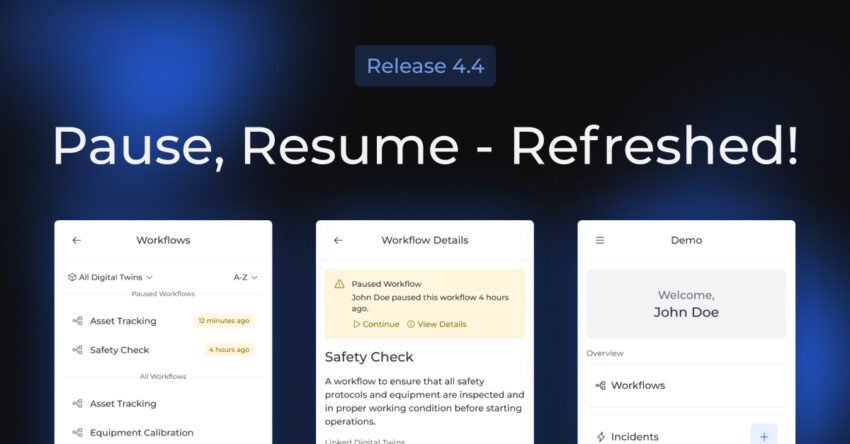
ServiceAR 4.4 Is Here: New Features and Enhancements to Optimize Your Workflow
Table of Contents
We’re thrilled to announce the release of ServiceAR 4.4, packed with exciting new features, improvements, and essential fixes designed to streamline your experience. In this update, we’re focusing on giving you more control over your workflows, enhancing navigation, and improving the app’s overall performance. Here’s a breakdown of what’s new:
✨ Pause & Resume Workflows: Never Lose Progress Again
With ServiceAR 4.4, you now have the ability to pause and resume workflows on the same device. This feature ensures that you never lose your progress, making it easier to juggle tasks without the fear of starting over. This is just the beginning—soon, you’ll be able to seamlessly hand off workflows across devices. Keep an eye out for future updates!
🏠 A Refined Home Screen: Smooth, Intuitive Navigation
We’ve given the home screen a complete redesign, improving its layout for a more intuitive and seamless user experience. Now, finding key functionalities is faster and more straightforward, so you can focus on getting things done. And we’re not stopping here—future updates will bring even more enhancements to the home screen, tailored to your needs!
💎 ServiceAR 4.4: Key Improvements You’ll Love
- Searchable Starting Points: Need to find your starting point quickly? Our new search field makes it easier to locate and select starting points, saving you valuable time.
- Flexible Workflow Steps: You now have the flexibility to set any step as your starting point. This means no more rigid step sequences—create workflows that fit your specific needs.
- Enhanced Map Import: Importing maps just got easier—spaces in map names are now supported, offering greater flexibility and ease when organizing maps.
- Debug Mode Update: We’ve relocated the “Start with App ID” field to Debug Mode, helping to keep the login screen clean and distraction-free.
- Design System Advancements: We’ve continued to expand the design system, enhancing app selection, data sync, debug mode, help, and the download center for a smoother user experience.
🪲 Bug Fixes for a Better Experience
- Admin Interface Login: We’ve improved the login process by removing an outdated loading bar, providing a smoother and faster experience.
- Incident Deep Links: Custom content incidents now correctly display deep links in the admin interface, ensuring a seamless experience for administrators.
- POI Info Optimization: We’ve significantly improved the speed of opening and closing POI information, allowing you to work more efficiently.
- Offline Mode Enhancements: Fixed issues with logos and background images not displaying properly when the app is offline, improving usability in low connectivity areas.
- POI Link Stability: Links from POI descriptions now open smoothly, ensuring consistent performance across the app.
Download ServiceAR 4.4 Today!
Ready to explore these new features and improvements? Head over to the App Store or Google Play Store to download ServiceAR 4.4 today. Don’t miss out on the latest version of our app, designed to enhance your workflow and boost your productivity.
To learn more about ServiceAR, check out the full details here 🔗


